Grocery shopping just got easier with Instacart’s 2 Shop & Deliver feature. Have you heard of it yet? With this feature, you can now place orders from multiple stores in one delivery and save time and effort. Okay, Let us explore what 2 Shop & Deliver means on Instacart, how it works, the benefits and potential downsides, and tips on how to use it to make your grocery shopping experience more convenient.
What Does 2 Shop and Deliver Mean on Instacart?
2 Shop and Deliver on Instacart refers to the ability to place orders from multiple stores in a single delivery. When using this feature, the shopper will shop at two stores and deliver the orders to the customers. The charges will appear on the batch acceptance screen alongside regular orders with the “2 full-service orders” label. To use this feature, shoppers must have a system to keep the separate orders organized, as they will need to shop for and check out each order separately. This feature offers added convenience for customers but also requires careful attention to ensure accuracy and avoid mix-ups.
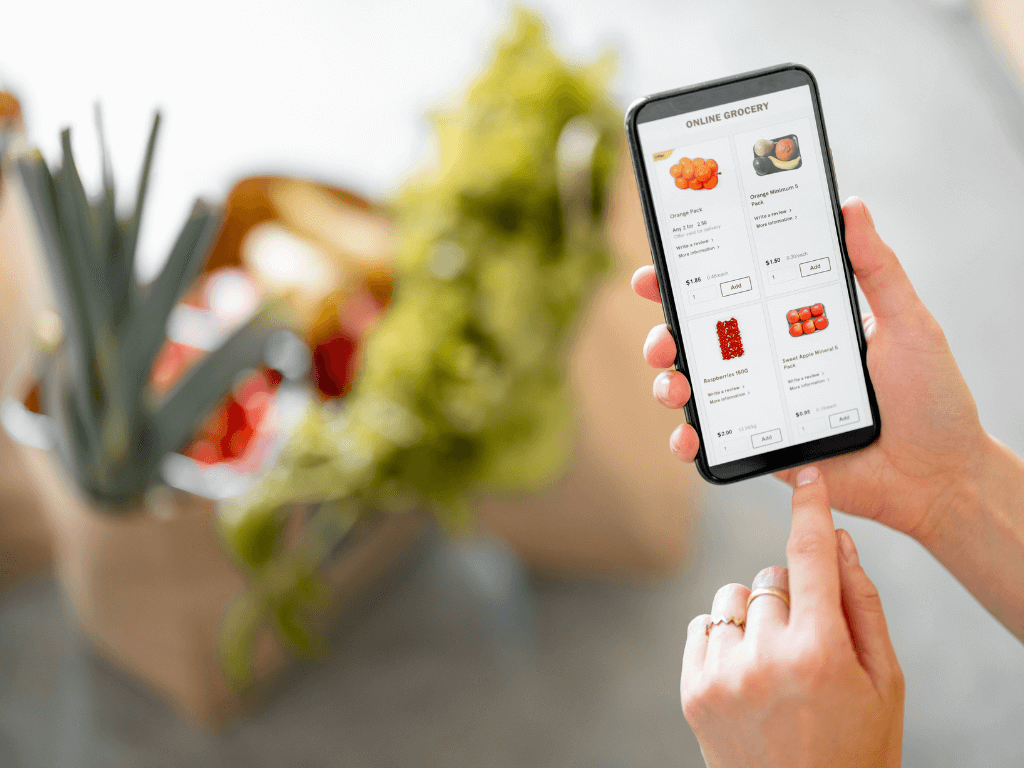
How Instacart 2 Shop & Deliver Works
Instacart 2 Shop & Deliver is a new feature that allows Instacart shoppers to complete multiple store orders in one batch. This new feature streamlines the shopping and delivery process and makes grocery shopping easier for customers. Here’s a step-by-step explanation of how the process works:
Step-by-step explanation of the process
- The shopper receives a 2 Shop & Deliver request, which includes two separate orders from different stores.
- The shopper shops for the first order and then moves on to the second store to complete the second order.
- The shopper delivers both orders to the customers.
Explanation of how the feature makes grocery shopping easier
Instacart 2 Shop & Deliver is a convenient feature that saves time and effort for both shoppers and customers. Customers no longer have to place separate orders for items from different stores, and shoppers no longer have to make multiple trips to deliver orders. The feature also makes it easier for shoppers to manage multiple orders, as they can keep track of each order separately. Overall, Instacart 2 Shop & Deliver makes grocery shopping a smoother and more efficient experience for everyone involved.
The Benefits of Instacart 2 Shop & Deliver
Instacart’s 2 Shop & Deliver feature allows customers to place orders from two different stores simultaneously without making separate trips to each store. As a result, it saves time, as customers can complete their weekly shopping in one delivery trip. In addition, the time saved can be used for more productive and enjoyable activities, making the shopping experience more convenient and stress-free.
The 2 Shop & Deliver feature makes grocery shopping more accessible and convenient. With this feature, customers can order items from different stores in one delivery trip without worrying about making separate trips to each store. As a result, it reduces the hassle of grocery shopping and ensures that customers receive all their purchases in one delivery, making the process more convenient and efficient. The feature also reduces the stress of grocery shopping, as customers can place orders from two different stores in one go without worrying about multiple deliveries.
The Potential Downsides of Instacart 2 Shop & Deliver
The Instacart 2 Shop & Deliver feature presents several potential disadvantages, including increased wait times and higher customer expenses. When shoppers have to visit two stores, the time and effort required for shopping and delivery may increase, leading to potential delays. Consequently, customers might need longer waiting times, which can be frustrating. The added complexity of handling orders from two different stores might also result in increased delivery and service fees. Furthermore, differences in product pricing across the two stores could lead to higher overall customer costs.
Possible drawbacks for shoppers:
- They will get reduced earnings with an increased workload. A single order’s minimum payout is around $7, but the payout for two orders might be less than $14, doubling the work without increasing the base pay proportionally.
- Increased complexity. Managing additional orders can be challenging as shoppers must maintain order organization, communicate with multiple customers simultaneously, and safely store perishables for both orders.
- Delays affecting multiple customers. When one order experiences a delay, the subsequent order is also impacted, potentially leaving two dissatisfied customers instead of one.
- Risk of negative ratings. The increased complexity and potential delays could lead to lower customer ratings, which can affect the distribution of future batch offers and ultimately impact a shopper’s earnings.
How to Use Instacart 2 Shop & Deliver
Ordering from multiple stores on Instacart is a breeze! Using the Instacart app, you can switch between stores and add items from different stores to your cart. Here’s how:
- Open the Instacart app and tap the store name at the top of the screen to see a list of available stores for your location.
- Tap the store name for the store you’d like to shop. You’ll arrive at the store’s landing page.
- Browse, search, and add items to your cart.
- Repeat this process you’d like to shop from.
- After adding items to your cart, you’ll see items grouped by store.
If you’re using a computer, the process is similar:
- Go to the Instacart website and click “Store” at the top left of the page to see a list of available stores for your location.
- Click the name of the store you’d like to shop at. You’ll arrive at the store’s landing page.
- Browse, search, and add items to your cart.
- Repeat this process you’d like to shop from.
- After adding items to your cart, you’ll see items grouped by store.
Remember that separate delivery fees and minimums apply for each store, and free delivery promos or credits require a $35 minimum per delivery. Your tip will automatically split between all shoppers who deliver a portion of your order.
Tips for Using Instacart 2 Shop & Deliver
The feature allows you to shop from multiple stores in one delivery by adding items to your cart from different stores and creating a multiple-delivery order.
Here are some tips to maximize the benefits of using Instacart 2 Shop & Deliver:
- Plan: List all the items you need from each store before shopping. It will help you quickly navigate the stores and add the items to your cart.
- Use the search bar: The search bar can help you find the items you need faster. Type in the product’s name, and Instacart will show you the options available at the store you’re currently shopping from.
- Check store availability: Before adding items to your cart, ensure the store you’re shopping from has the items you need in stock. You can check this by clicking on the item and checking the availability.
- Keep an eye on the delivery fee: Each store has its delivery fee, so keep an eye on it when shopping from multiple stores. You can view the delivery fee for each store by clicking on the store name at the top of the page.
- Leave a generous tip: Instacart 2 Shop & Deliver feature requires multiple efforts for shoppers to complete one order. So, give a tip to ensure he delivers your items with care. A good shopping history or experience will make it easy to get the best shoppers in the following order.
Here are some tips to minimize the potential downsides of using Instacart 2 Shop & Deliver:
- Check delivery windows: When shopping from multiple stores, you may have different delivery windows for each store. Make sure to check the delivery windows before placing your order to ensure that you’ll be able to receive your items within the specified time.
- Review the items in your cart: Before placing your order, review the items in your cart to make sure that you have received everything.
- Be patient: Shopping from multiple stores may take longer than shopping from just one store, so be patient.
Conclusion
Instacart 2 Shop & Deliver is a convenient grocery shopping option. With its easy-to-use app and website, you can shop from multiple stores, find your desired items, and deliver them straight to your door.
